|
|
Endorsement, Slip, and Validation
Endorsement
- When an Epson printer includes endorsement it means
that the printer has a second impact print head (see diagram). This allows the
printer to print on both sides of the check (or other item inserted via the slip
deck) at the same time. Information regarding who the check is to be issued to
and the amount to be paid could be printed on the front by the slip print head
while the endorsement print head prints the bank deposit information on the
check back. Endorsement is an option on the H6000
printers.
Slip Printing
– When an Epson printer has slip capability it means
a document can be inserted for printing via the slip deck (See diagram below).
With a check, it would be possible for the user to print the front of the check,
remove the check, flip it over, insert the check for the second time, then print
on the back of the check. If the printer has a slip deck and endorsement, then
the check would only need to be handled once. However, any document up to 3"
wide could still be printed using the slip deck. Slip printing is standard on
all H6000 printers.
Validation
- When an Epson printer supports validation, it
means that a document (most likely a check) can be dropped in from the top
for printing.
This is in addition to the font loading capability of slip printing. Validation
and Endorsement are not the same. Validation is an option on the
H6000 printers. |

Epson Model TM-H6000III
Receipt Printer
MICR
Endorser
Validator
TransScan
Proof Plus
|
|
|
TransScan
TransScan is an Epson innovation which is being used by
retailers as a way of reducing the costs of check processing. When installed within
Epson's TM-H6000III/IV thermal receipt printer, TransScan cuts check processing
time by to 40%, and costs by as much as 30%.
Now, retailers have access to an extremely cost-effective technology which
enables them to take full advantage of ECC at the point of sale.
The TM-H6000III multifunction printer
with TransScan is the only printer on the market that allows retailers
to take advantage of the benefits of electronic check conversion (ECC) at the
point-of-sale. It can process and capture the complete check image in a
single step. Implementing ECC at the point-of-sale allows retailers to dramatically reduce check processing costs and cut bad check costs and
losses.
Designed to comply with Check 21 legislation, TransScan provides
for direct digital check imaging.. Integrated with Epson's TM-H6000III, TransScan cuts
processing time, gives faster access to funds and reduces losses due to returned
checks. Other benefits include the ability to centralize check processing
through a single bank, allowing retailers to negotiate lower rates.
How does it work? Well, it's complicated but Epson has worked hard to make it
simple to use. Compatible with any new or existing POS system, and requiring no
extra equipment such as a separate check scanning terminal, the TM-H6000III with
TransScan also reads MICR code and captures a complete check image in a single
step, allowing the check to be processed electronically, much like a credit card
transaction. In-store check pickup, deposit preparation and transport are
no longer required, while float time is reduced to one to two days (reduced
from, typically, five to seven days), making funds available sooner. What's
more, the processing time required to identify a fraudulent check can be cut
from 12 to four business days, and administrative headaches resulting from
misread MICR code are reduced.
TransScan is an option on TM-H6000 printers.
MICR
Magnetic Ink Character Recognition, or MICR, is a character
recognition technology adopted mainly by the banking industry to facilitate the
processing of checks. The major MICR fonts used around the world are E-13B and
CMC-7. Almost all checks now include MICR characters at the bottom of the paper
in the E-13B font.
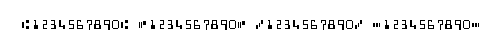
The 14 characters of the E-13B font
The control characters bracketing each numeral block are (from
left to right) transit, on-us, amount, and dash.
Implementing ECC using Epson’s MICR reader with 99.9% accuracy eliminates
misreads and substitution errors and lowers returned check costs. The MICR
reader is integrated into the slip feeding and print capability of both the
TM-H6000 and TM-U675 printers (see diagram, above).
Quick check processing - With
its innovative QuickPass™ technology, the TM-H6000III reads MICR and prints and
endorses a check in a single pass. This shortens check printing time up to 50%
over “check flipping” options, which means faster transaction and throughput
times.
MICR is an option on the H6000
& TM-U675 printers.
Proof Plus
Proof Plus is an option on TM-H6000 printers. |